HOW TO STABILIZE PPSSPP AND ATTAIN HD GRAPHICS
PPSSPP is the best emulator application for playing PSP games on many Operating Systems, including your Android device.

A short guide to playing PSP games on Android with the PPSSPP application
How to play PSP games with PSP emulator / PPSSPP
- Download and install the ppsspp application for Android
- Download the game ROM (you can get it from our telegram channel or search on Google). The game must have the format .iso or .cso
- To make it easier, for example, you create a folder on the memory card with the name "PSP game", then put the PSP game ROM that was downloaded earlier into the folder
- Open the ppsspp application, click "games", then look for the "PSP Games" folder on the memory card that was created earlier, and click on the game to start playing!
- After the game is played, ppsspp will automatically add the game shortcuts in the "recent" tab
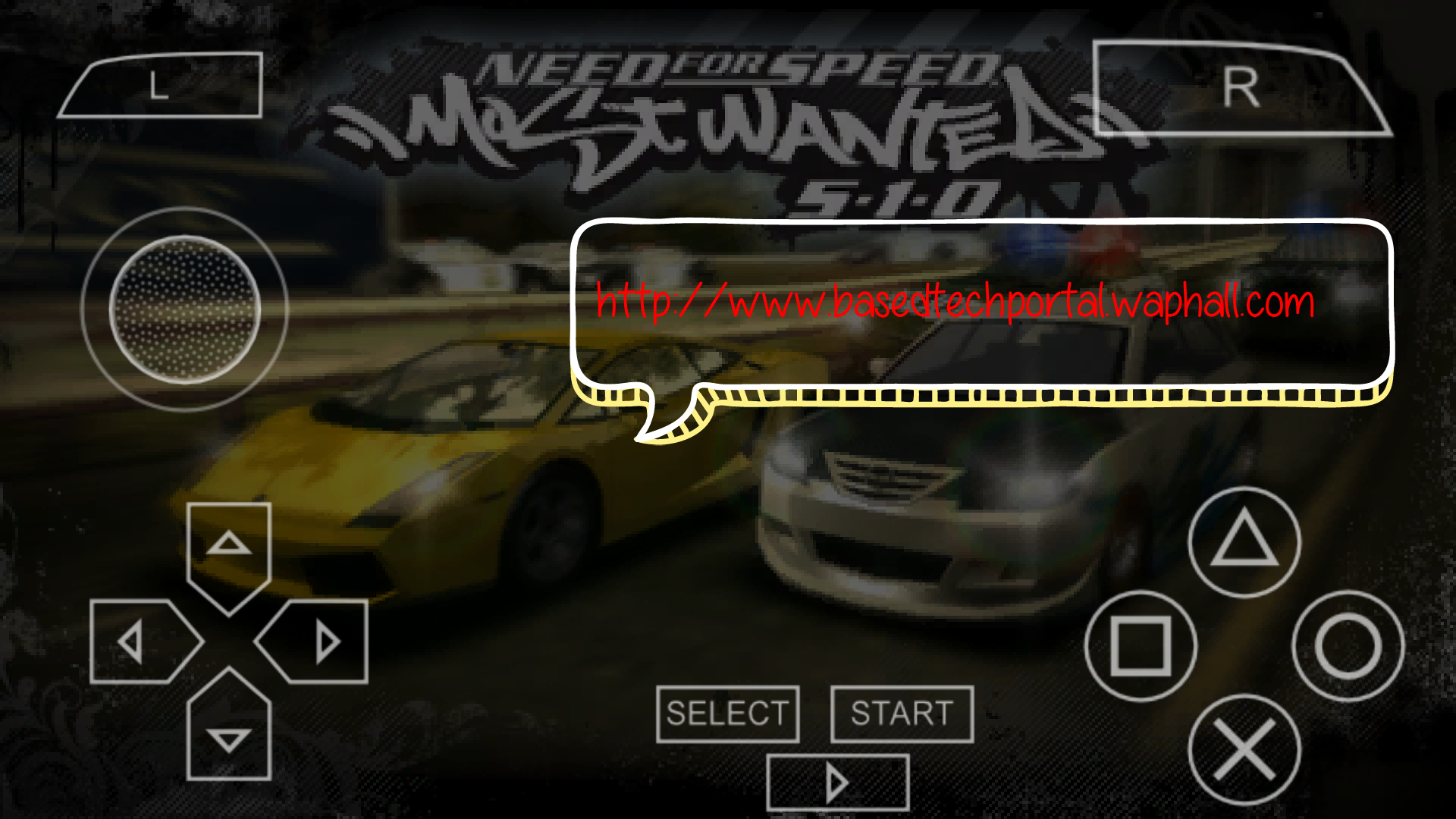

How to stabilize ppsspp performance
- Use the ppsspp default setting
- Enter graphic settings:
- Change "rendering resolution" and "display resolution" to 1x psp
- Change mode to buffered rendering
- Change framekipping to 1
- Check "auto frameskip"

How to speed up gaming at ppsspp
- EMPTY RAM !!! Turn off / delete all non-essential applications that run behind and drain RAM such as antivirus, booster, BBM, Facebook, and others. Try to have more than 150 Mb of free space in RAM.
- Enter graphic settings:
- Change mode to Non Buffered Rendering (not recommended for light games)
- Change frameskipping to 1 or 2 (the higher frameskipping, gaming goes down: p)
- Check the following options: "lazy texture caching", " retain changed texture "," disable slower effect "," texture coord speedhack " - Enter the "system" settings:
- Make sure it's checked "Fast memory (unstable)". - Change the virtual button skin to "thin border".
How to convert ppsspp game graphics to HD (improve image quality)
Enter graphic settings:
- Change the mode to "Buffered Rendering"
- Change "rendering resolution" = Auto (1: 1) or 2x psp, and so on ... (can be increased, reduce speed)
- Change "display resolution" = same as rendering resolution

This setting will reduce gaming performance (depending on the specifications of the Android smartphone)
Because different types of PSP games and application updates are already highly developed, your knowledge and experimentation in game settings at ppsspp is needed to get maximum performance and graphics when playing.
Download the PPSSPP APK Android application link
Created at
Back to posts
This post has no comments - be the first one!




