With this simple trick, your phone speaker audio will boost.
Most especially those that upgraded their phone do experience bad audio
In this tutorial, you shall get to increase the loudspeaker, headset nd call volume to ur test.
Now lets go
> Download mobile uncle tool here
http://www.apk20.com/apk/291087/
> Select engineer mode
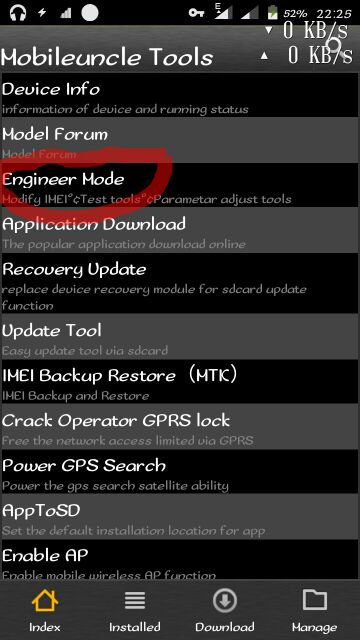
> Engineer mode mtk
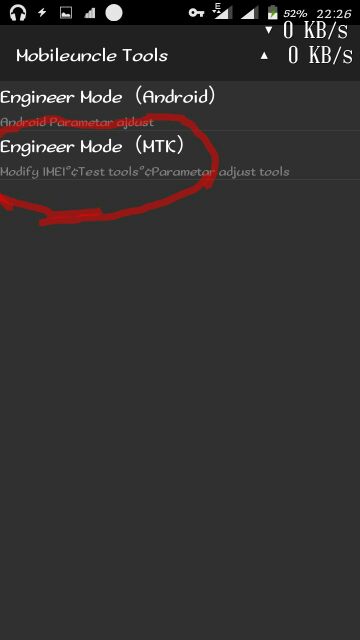
> Navigate to hardware testing
> Select audio
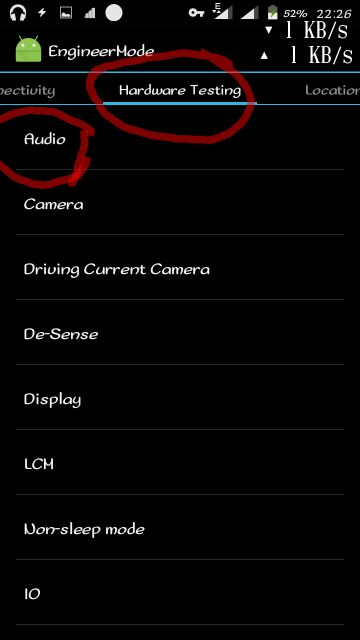
> Now u will see
- Normal
- loudspeaker
- Headset
- Loudspeaker_headset
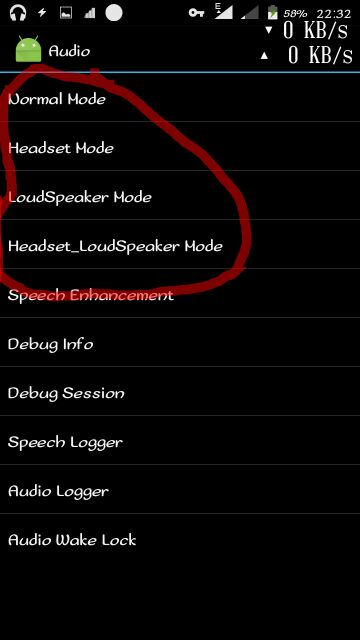
> Now click on Normal
> change the max_vol frm 116 to 150 or 160
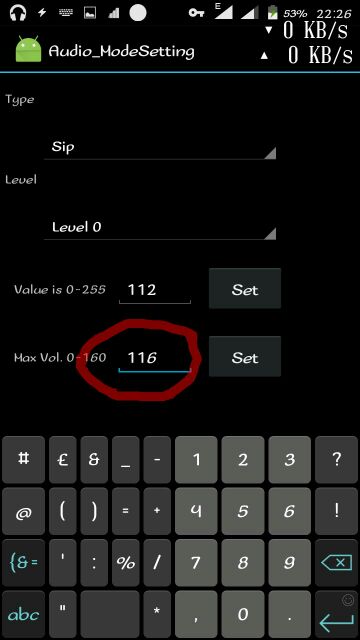
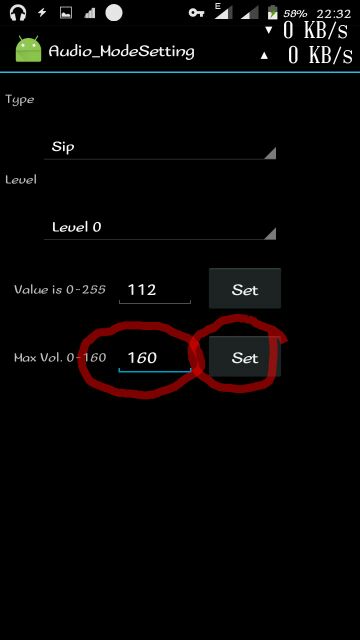
> now do d same to loudspeaker, headset nd loudspeaker_headset
> Hit the set button and dats all.
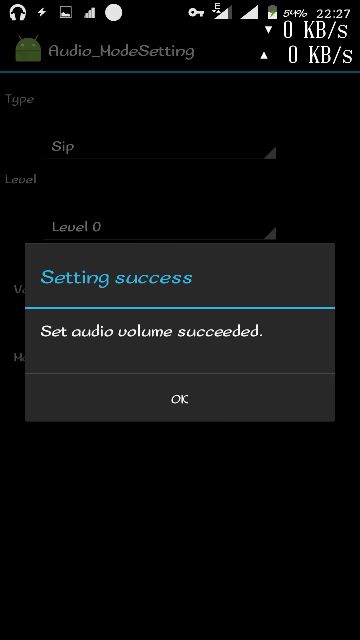
Your vol will definitely increase.
Thanks
Basedtechportal
Most especially those that upgraded their phone do experience bad audio
In this tutorial, you shall get to increase the loudspeaker, headset nd call volume to ur test.
Now lets go
> Download mobile uncle tool here
http://www.apk20.com/apk/291087/
> Select engineer mode
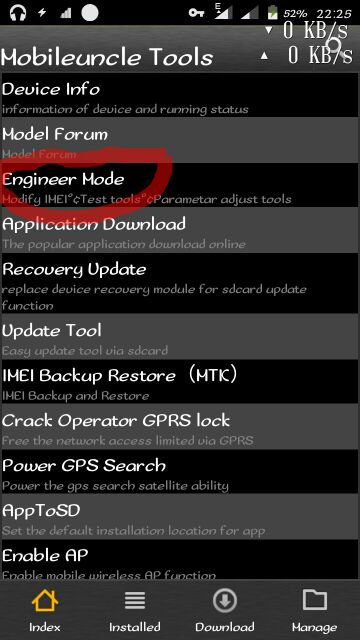
> Engineer mode mtk
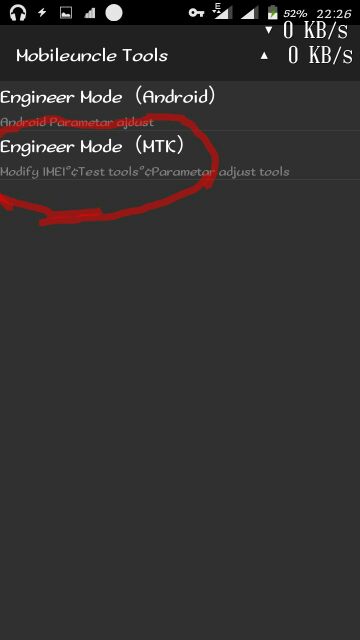
> Navigate to hardware testing
> Select audio
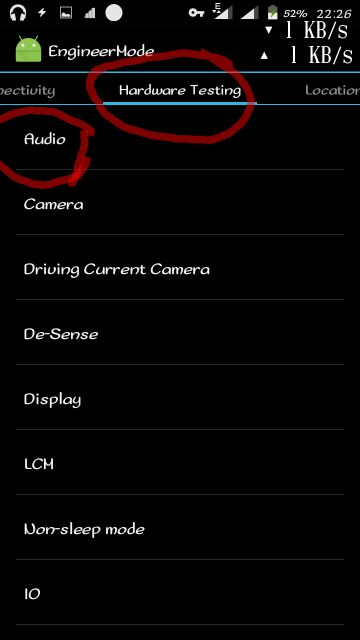
> Now u will see
- Normal
- loudspeaker
- Headset
- Loudspeaker_headset
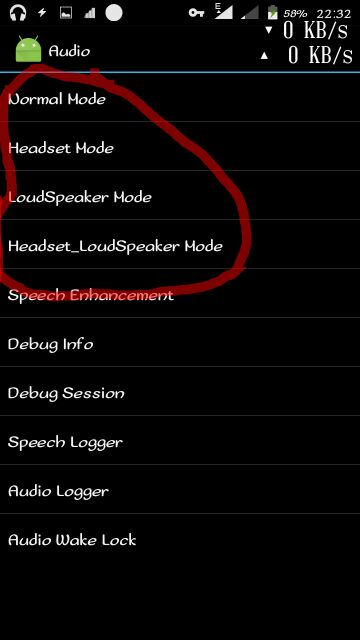
> Now click on Normal
> change the max_vol frm 116 to 150 or 160
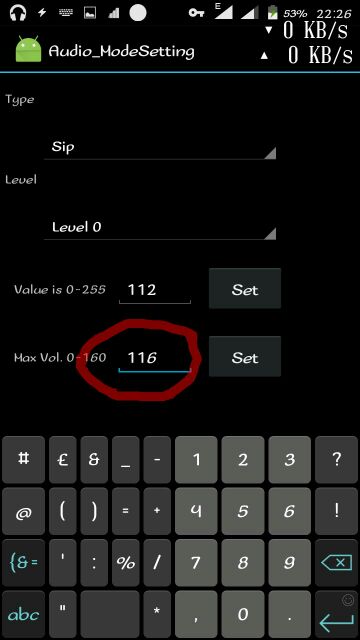
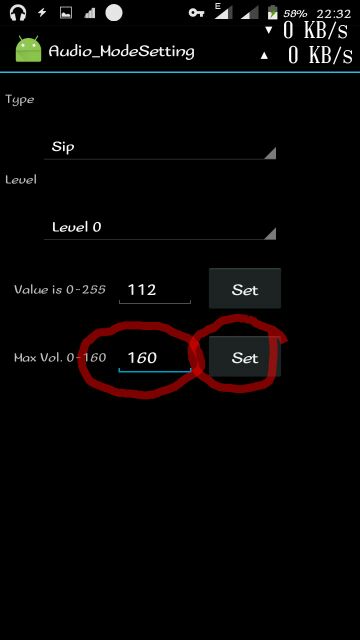
> now do d same to loudspeaker, headset nd loudspeaker_headset
> Hit the set button and dats all.
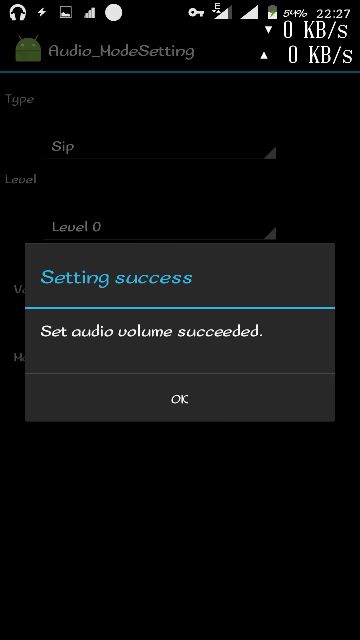
Your vol will definitely increase.
Thanks
Basedtechportal
Online:
Guests: 1